 Windows Live Messenger
Windows Live Messenger is the next-generation MSN Messenger. It has everything you already love about Messenger - your contact list, emoticons, and instant access to your friends via text, voice, and video - plus new ways to connect and share photos and documents effortlessly. It's faster than e-mail and is a great choice for conversations and the perfect alternative when you can't be there in person. As always, it's free to
download Messenger and use most of its features.
Windows Live Messenger (WLM), still commonly referred to by the previous name of MSN Messenger (MSN for short), is an instant messaging client
for Windows XP, Windows Server 2003, Windows Vista, and Windows Mobile, first released on December 13,
2005 by Microsoft. It is part of Microsoft's Windows Live set of online services.
Windows Live Messenger Features:
• Sharing folders
The Sharing Folder feature of Windows Live Messenger is an alternative to the "direct transfer" method of file distribution. When a user wants to deliver a file to another person on his or her contact list, the "sharing folder" window appears, which is an individualized representation of all previously shared items.
• PC-to-phone calls
In addition to PC-to-PC calls that have been supported in previous versions, Windows Live Messenger now supports PC-to-phone calls with Windows Live Call. In the US, this feature is supported by Verizon, branded as "Verizon Web Calling". Orange France also has a similar service. This feature is only available in selected countries, including the US, the UK, France, Germany, the Netherlands, Austria, Ireland, Finland, Belgium, Spain, and Italy.
• Windows Live Messenger to Yahoo!
This allows Yahoo! and Windows Live Messenger users to chat (using text or voice) to each other without the need to create an account on the other service, provided both contacts use the latest versions of the clients. However, if a user uses an older or third-party client, they will appear offline to the users on the other network.
• Offline messaging
Unlike previous versions, one can start conversations even when his or her status is set to Appear Offline, similar to behaviour in Yahoo! Messenger. If talking to someone who has an older MSN Messenger client, they will lose the ability to talk to you after a short period of no activity, due to their client thinking you are offline. As Windows Live Messenger has now been made available on several phones, a new trend has appeared where people send messages over Windows Live Messenger to each other as a way to have free SMS text messages.
• Games and applications
There are various games and applications available in Windows Live Messenger that can be accessed via the conversation window by clicking the games icon and challenging your "buddy".
• i’m initiative
The i’m initiative is a new program Microsoft launched in March 2007, that connects the user with nine organizations dedicated to social causes through Windows Live Messenger. Every time someone has a conversation using i’m, Microsoft Corp. shares a portion of the program's advertising revenue with the organization of the user's choice. There is no set cap on the amount donated to each organization. The more i’m conversations the user has; the more money goes to one of the nine causes. Each participating organization is guaranteed a minimum donation of $100,000 during the first year of the program. There is currently no end date for the program. The i’m initiative only works with the most recent WLM version 8.1 and 8.5 beta. The i’m initiative is currently only available to those in the United States.
• Xbox 360
Windows Live Messenger support was included in the Xbox 360 Spring 2007 dashboard update released on May 9, 2007. Unofficially, it is known as Windows Live Messenger 360.
Those using Windows Live Messenger are able to see the Gamertags of friends logged into Xbox Live, including the game they are playing. Xbox 360 users can chat in-game (or while watching a movie). Although only text chat is supported, Microsoft has suggested that voice and video chatting may come in a future update.
Supported Operating Systems:
* Windows Vista (32-bit or 64-bit editions)
* Windows XP with Service Pack 2 (32-bit edition only)
* Windows 7 (32-bit or 64-bit editions)
* Windows Server 2008
Size: 24.0 MB
Download Windows Live Messenger 8.5 Final setup





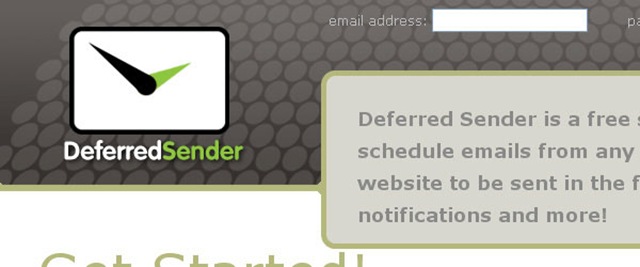


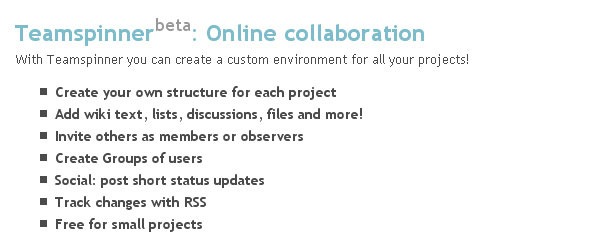


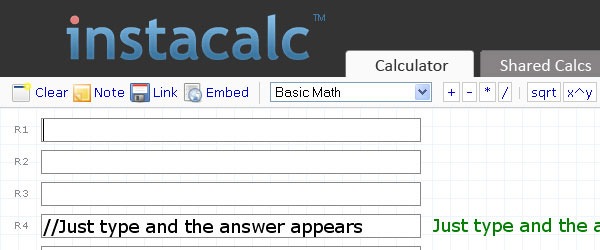
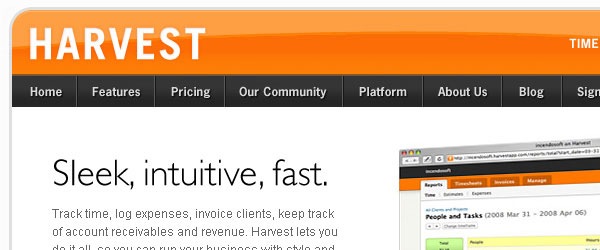
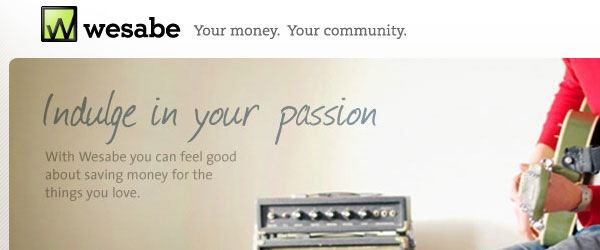
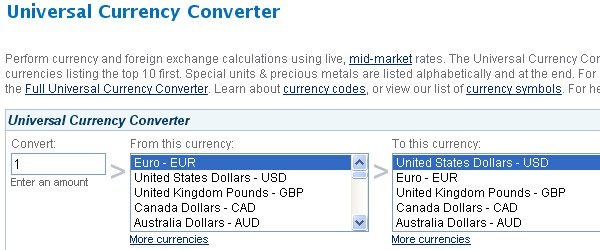



 Windows Live Messenger is the next-generation MSN Messenger. It has everything you already love about Messenger - your contact list, emoticons, and instant access to your friends via text, voice, and video - plus new ways to connect and share photos and documents effortlessly. It's faster than e-mail and is a great choice for conversations and the perfect alternative when you can't be there in person. As always, it's free to
Windows Live Messenger is the next-generation MSN Messenger. It has everything you already love about Messenger - your contact list, emoticons, and instant access to your friends via text, voice, and video - plus new ways to connect and share photos and documents effortlessly. It's faster than e-mail and is a great choice for conversations and the perfect alternative when you can't be there in person. As always, it's free to 































